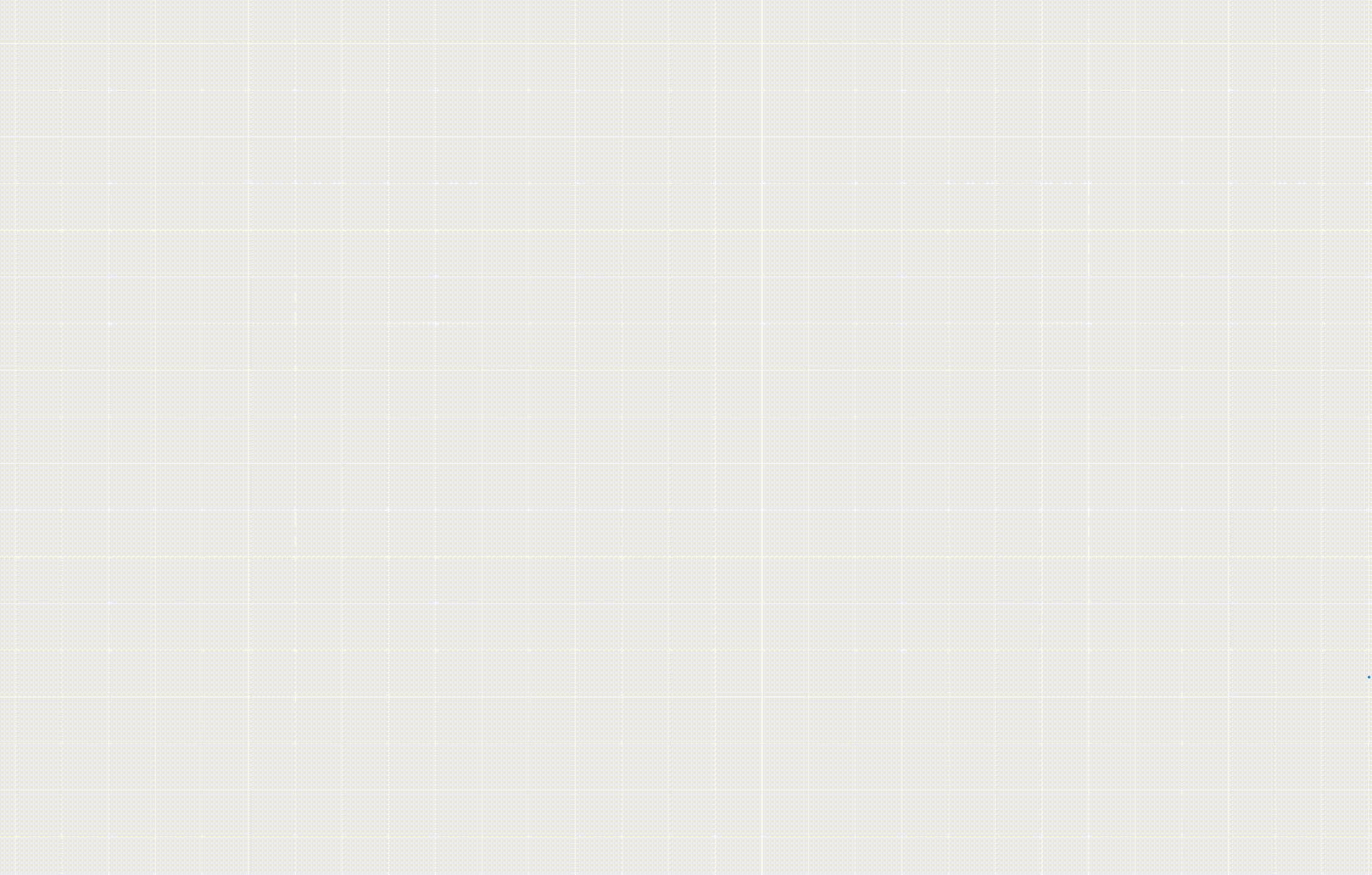Overall Structure of the Co-PBLa-PA learning activity
As stated in the name, the Co-PBLa-PA pedagogy include: Collaborative Learning, Problem Based Learning and Peer Assessment.
To meet these goals, there are 4 basic steps, elaborated below.
Introduction video
Instructional Video
4 steps to do the Co-PBLa-PA learning activity
1. Prepare
Instructors and/or students develop and formulate questions for the groups
2. Discuss
Student groups discuss and answer prepared questions
3. Peer Assess
Groups peer assess/evaluate another group's answers
4. Summarize
Instructor discusses and/or summarizes with students each groups' work and contribution
Preparation (Interactive Online Whiteboard)
Applications
In different scenarios, there are different ways to apply Co-PBLa-PA.
According to the needs of learning and teaching, teachers could apply Co-PBLa-PA activities:
– before teaching new topics to let students explore new concepts and check their understanding on prerequisite knowledge;
– during the teaching of new concepts as classwork to keep track of students’ understanding and help students construct new concepts; or
– after teaching new concepts to summarize the whole chapter and even challenge students
The key is to let students discuss and solve the questions in groups, have peer assessment between groups, and summarize the work in class.
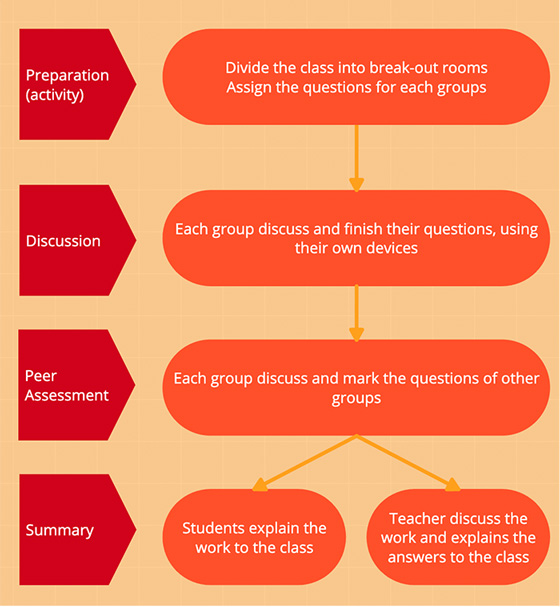
Preparation (activity)
Teachers divide the class into groups (of 3-5 students), then assign the questions with the corresponding region of the whiteboard for each group to finish the questions. Teachers should remind students to have their own devices ready. Teachers then create breakout rooms in the online lesson video call/conference for each group.
** Any device connected to the Internet will work, even the same device used for online lesson tools (e.g. Zoom). However, a separate touchscreen tablet is more convenient.
** Do not send students to breakout rooms until teachers are finished announcing the instructions.
Discussion
Each group discusses in their own breakout rooms and finishes their questions using their own devices. Teachers could go around the breakout rooms to encourage students to discuss, write and draw their answers.
** Announcing the exact time slot for discussion to students before making breakout rooms is highly recommended.
Peer Assessment
Each group discusses in the breakout rooms and marks the questions, which are finished by other groups, on their devices.
e.g. Group 1 mark question 2 done by Group 2, Group 2 mark question 3 done by Group 3 and so on.
There are two possible ways to ask students to conduct peer assessment in an online lesson:
– First is to assign the groups / questions for each group to do peer assessment at the beginning (activity preparation part) and announce the start of the peer assessment right after the discussion session, without closing the breakout rooms.
– The second way is to close the breakout rooms after the discussion session, assign the groups / questions for peer assessment for each group, and then create breakout rooms again.
** Do not send students to breakout rooms until teachers finish announcing the instructions.
Summary
Regroup students as a class for a final discussion. Teachers could ask students to (share screen and) explain the marking /answers to the class if possible. Teachers then (share screen and) explain the answers to the class based on students’ work, and conclude the activity with a final summary of today’s learnings.
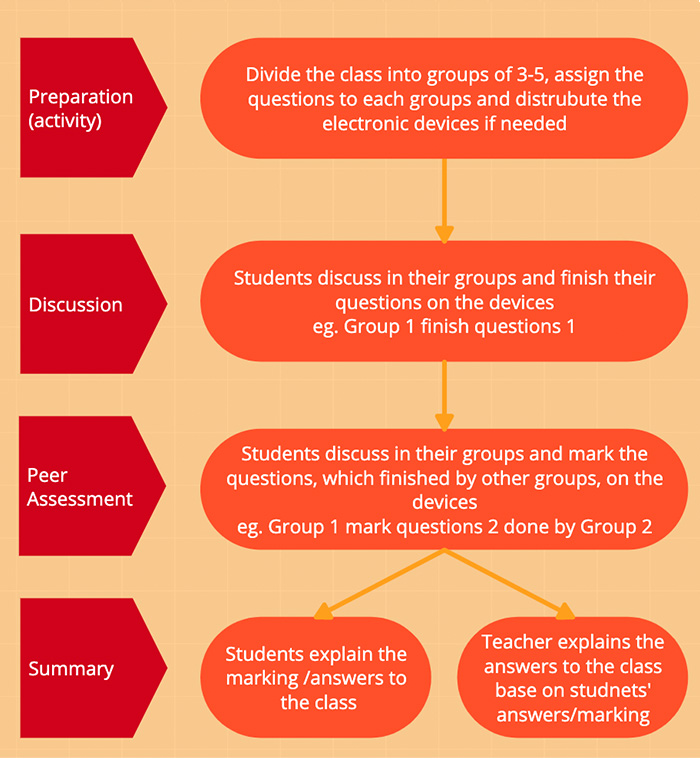
Preparation (activity)
Teachers divide the class into groups (of 3-5 students) in the classroom, then assign the questions and the corresponding region of the whiteboard for each group to finish the questions. Teachers may want to distribute the electronic devices or allow students to use their own devices after announcing the instructions.
** Any device connected to the Internet will work, but touchscreen tablets are most preferred. Each group should have at least one device.
Discussion
Following the instructions, students discuss in their groups and finish their questions using their devices. Teachers could walk around in the classroom to encourage students to discuss, write and draw their answers.
** Announcing the exact time slot for discussion to students before the start of the discussion is highly recommended.
Peer Assessment
After the discussion, teachers assign the groups / questions to do peer assessment for each group and the exact time slot for peer assessment. Each group then discusses in their groups and marks the questions which are finished by other groups, on the devices.
e.g. Group 1 mark question 2 done by Group 2, Group 2 mark question 3 done by Group 3 and so on.
Summary
To hold a final discussion / summary to the whole class, teachers could ask students to (project their screen and) explain the marking /answers to the class if possible. Teachers then (project their screen and) explain the answers to the class based on students’ work, and conclude the activity with a final summary of today’s learnings.
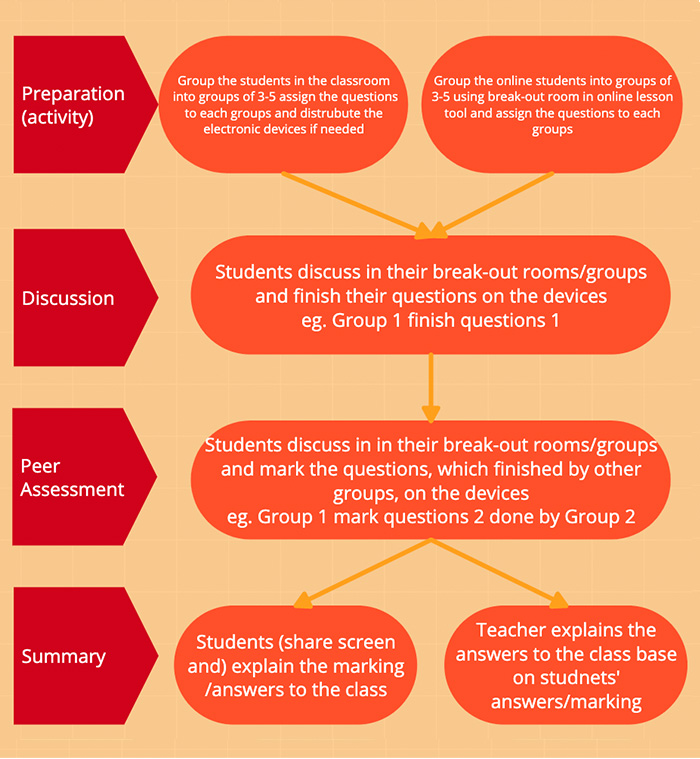
Preparation (activity)
To have a hybrid lesson (Online + F2F lesson) with the Co-PBLa-PA lesson activity, teachers may need more preparation, but it is not that challenging to implement.
The order is important as there are comparatively more things that need to be tackled.
Teachers first divide the class into groups (of 3-5 students). Gather online students into several specific groups and students in the classroom into the other groups to have an easy control (it is not recommended to put both online students and students in the classroom into the same group).
If needed, teachers may distribute the electronic devices to students in the classroom. Meanwhile, teachers could also remind the online students to have their device ready. Each group should have at least one device.
Any device connected to the Internet will work, but touchscreen tablets are most preferred. For online students, they could use the same device used for online lesson tools (e.g. Zoom). However, a separate device is more convenient.
Then, assign the questions and the corresponding region of the whiteboard for each group to finish the questions.
Do not send students to breakout rooms until teachers have finished announcing the instructions.
Discussion
Following the instructions, students either discuss in their groups in the classroom or in their own breakout rooms online, and finish their questions using their devices. Teachers could walk around in the classroom and go around the breakout rooms to encourage students to discuss, write and draw their answers. If the tool teachers selected could view all students’ work at the same time, teachers could look around students’ work and visit the less active groups.
** Announcing the exact time slot for discussion to students before the start of the discussion is highly recommended.
Peer Assessment
After the discussion, teachers assign the groups / questions to do peer assessment for each group and the exact time slot for peer assessment. Each group then discusses either in their groups in the classroom or in their own breakout rooms online, and marks the questions which are finished by other groups, on the devices.
e.g. Group 1 mark question 2 done by Group 2, Group 2 mark question 3 done by Group 3 and so on.
Unlike online lessons, for the online students in hybrid lessons, we suggest closing the breakout rooms after the discussion session first. Then teachers could (verbally to all students, online or in the classroom) assign the groups / questions to do peer assessment for each group, and then create breakout rooms again.
** Do not send students to breakout rooms until teachers finish announcing the instructions.
Summary
Close the breakout rooms for online students. To hold a final discussion / summary to the whole class, teachers could ask students to (project/share their screen and) explain the marking /answers to the class if possible. Teachers then (project and share their screen and) explain the answers to the class based on students’ work, and conclude the activity with a final summary of today’s learning.